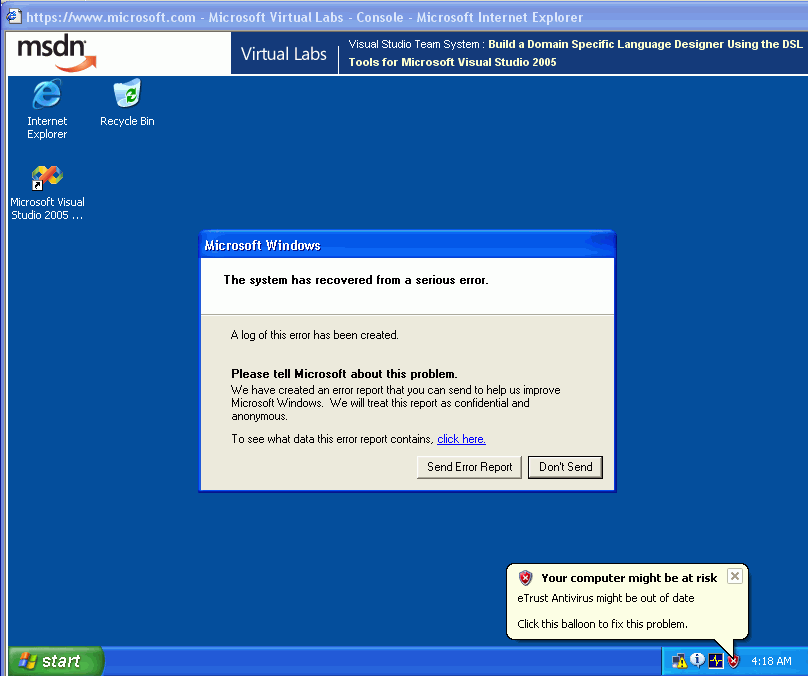Crash Windows without even installing it!
I signed up for the virtual lab to use DSL Tools mentioned in GarethJ's WebLog. After downloading the 25 page manual, I got stuck on step 1a: logging in to the virtual Windows (shown in IE). The password was pass@word1, but nothing appeared in the virtual Windows when I typed @. On my keyboard, it's Alt Gr + 2, but as some other Microsoft remote access products have been flakey with that before, I tried Alt + Ctrl + 2 instead. Nope. OK, I can just type it in my local Windows then copy and paste it... Nope, no paste. Finally I resorted to typing various key combinations in the User Name field until I got @ to appear. Looks like it's hard coded to a US keyboard; obviously MS haven't noticed some of us live elsewhere...
Immediately after login I got the following screen, which caused an impressively broad array of emotions all at once: >:-( *rofl* *evil* *sympathy*
I think I've now recovered sufficiently to continue, and hopefully provide some more enlightening feedback. But no promises...